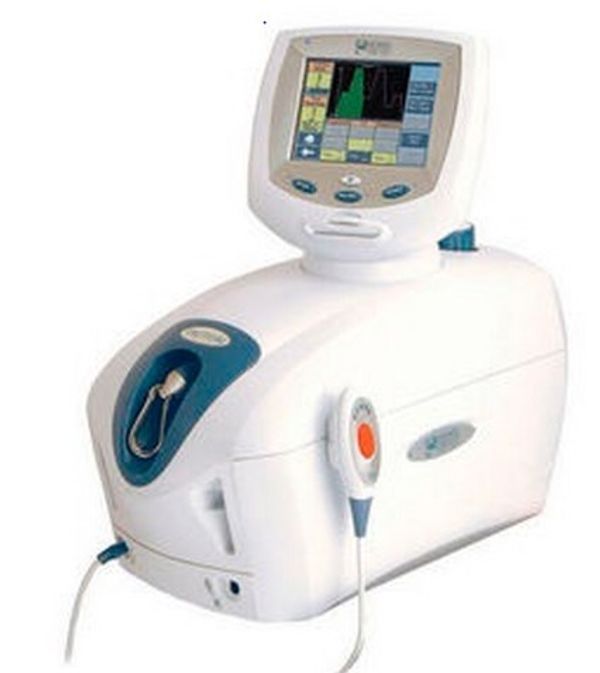My touch screen needs to be calibrated the bottom buttons are too far down in order to go to utilities menu. Anyone got any ideas?
Thu Jan 01 2015
Triton 4739
Mon Jan 12 2015Reply from Sebastian
enter calibration mode:
Press the Clinical Resources button
Simultaneously press: START, STOP and Clinical Resources buttons,
Press on the Calibrate Touchscreen option and follow the indications.
Important, Do not press any other calibration options, unless you know what you are doing.
Report Post
Thu Jan 15 2015Reply from efreeman
Thank you, but it did not hold the calibration. I changed out the cr2025 coin cell battery on the control board. All is good now.
Report Post
Wed Jun 28 2017Reply from ERS Biomedical