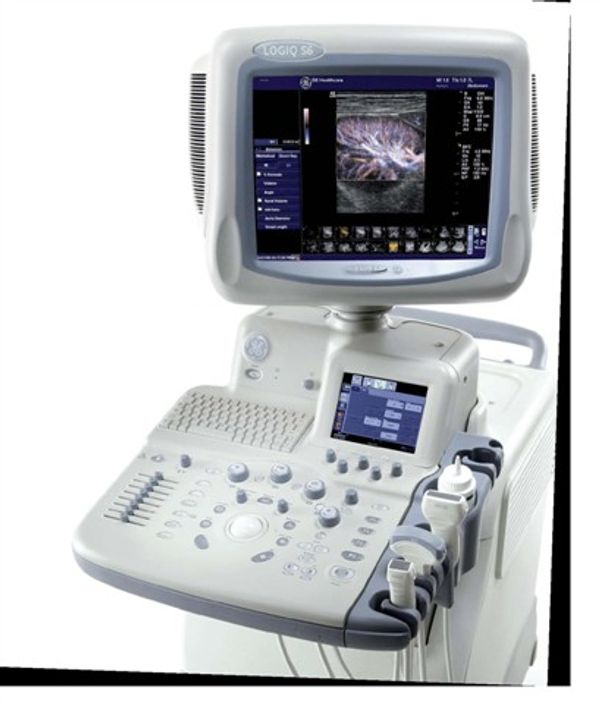Hello I can not install an HP printer on my F2483 desject GE ultrasound logiq S6 2008 for printing my reports. How to do ?? Or find the necessary drivers
Install print

If you are in need of immediate assistance please feel free to reach out directly to our Ultrasound System sponsors:
Just be sure to tell them you were referred by MedWrench.
Jonathan F. Payne,
Media Manager @ MedWrench,
866-989-7057,
Jpayne@MedWrench.com
Report Post
Hi, you can download the drivers from HP web site. Then:
1.) Press the UTILITIES key on the control panel.
2.) In the “Utilities” menu select SYSTEM SETUP to invoke the setup desktop on the screen.
3.) On the left side of the screen select CONNECTIVITY and then click on the PERIPHERALS
tab.
4.) Click the ADD PRINTER button (see: Figure 3-41 above).
Please read the displayed message carefully and click YES if you have skills to do this.
5.) Click the NEXT button to start the Add Printer Wizard.
6.) Select the ‘Local Printer‘, deselect “Automatically install Plug and Play printer” and then click NEXT.
7.) Select the corresponding Printer Port (e.g., Figure 3-43 = USB001) and click NEXT.
It is just like windows installation...
Report Post
Thank you very much but it does not work because I believe that the drivers downloaded from the HP website are not compatible with the operating system from GE
Report Post