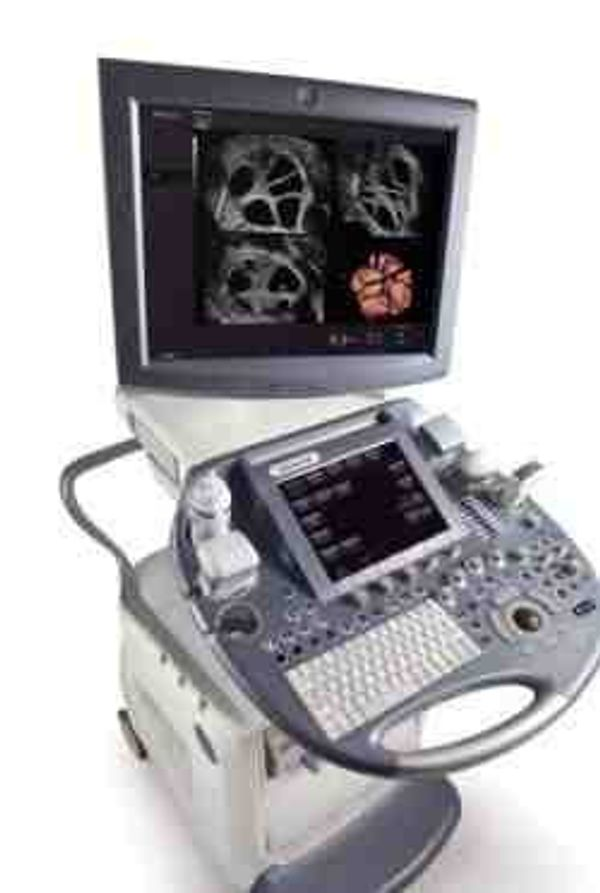Using a s-video cable to the DVR I have no image displayed on the external monitor (flat screen TV). Even tried switching to VGA/HDMI straight to the monitor still no image. Not sure if its a setting in the machine?
Hooking Up External DVR and Monitor GE Voluson E8

If you are in need of immediate assistance please feel free to reach out directly to our Ultrasound Systems sponsors. They are happyto help out when they can.
Just be sure to tell them you were referred by MedWrench.
Jonathan F. Payne,
Media Manager @ MedWrench,
866-989-7057,
Jpayne@MedWrench.com
Report Post
Hi Lil' Pirate,
Can you please tell me your External LCD name, size and resolution.
If it is full HD.
try on full HD lcd or on Medical grade LCD Hopefully it will work.
On ordinary LCD try to select different aspect ratio's.e.g(4:3, 16:4 etc)
for cross check, try to connect your pc/laptop with external LCD with VGA/HDMI cable if it is working properly or not.
if cable is ok and still you didn't get image on external LCD then try to exit in Windows through services and go to display settings, there search for duplicate image window, select this option.
If again nothing appears on external LCD. Than you have to replace it RFS board.
Report Post