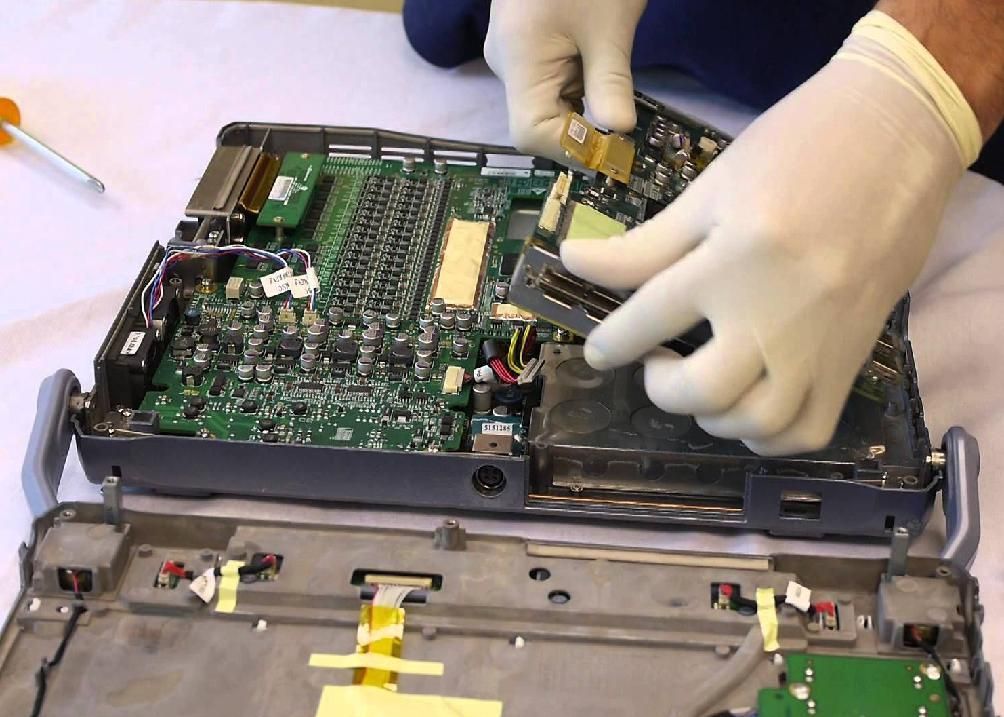
Hard Drive Maintenance and System Backups
Looking for ways to improve your hard drive maintenance and system backups process? There are better ways to avoid losing data or decrease risks of corrupting your hard drive. Learn the correct way of preforming your hard drive maintenance and systems backups with these tips and tricks.
Thu Sep 13 2018
We had the chance to discuss hard drive maintenance and system backups with Trisonics. See what they had to say or learn more about Trisonics.
Why is hard drive maintenance important for ultrasound machines?
As technology continues to evolve, some limitations remain. Modern ultrasound systems rely heavily on computer processing to generate the diagnostic images. Imagine you were writing Gigabits worth of data to your computer every day. This extraordinary amount of data transfer puts a large load on the CPU and system hard drive. This can cause two independent but related issues to happen; data gets corrupt or the hard drive fails. A large majority of ultrasound repairs now begin with a software load and/or hard drive replacement. To increase the life of your system hard drive and decrease the risk of corruption, proper hard drive maintenance is essential.
What is the best way to avoid losing your data and settings?
To effectively load software or replace the system hard drives and not lose system settings, a good copy of the system software and accurate backups are required.
What is the first step that should be taken to decrease the risk of corruption or hard drive failure and prevent issues should you have to make repairs to the system?
Ensure the correct system software is available with the system. If an outside service representative upgrades your system software, make sure they leave a copy with the system or give you the correct part number information to order a copy for the system.
Once you have a copy of the system software, what should your next step be?
Perform accurate, regular backups. Make sure to record network settings, feature/options keys, and printer settings. Trisonics recommends doing this at least twice a year or after any changes are made to the system, ie. presets changes, network updates, or software upgrades. It is critical that not only are the system settings are backed up to USB or CD/DVD, but also you know where the backups are stored.
Once you have backups created and know where system software is stored, are there other preventative measures that should be taken?
Maintain your hard drive storage levels. Allowing studies to build up on your hard drive slows the system. The operating system will have to work harder to find open space to write the data to and the boot up hard drive checks will take longer. Set yourself a regular schedule to delete old studies. Trisonics recommends not keeping studies over a month or letting the storage level to go over 50%. This can vary with the size of the hard drive and work load of the ultrasound system. If your studies are stored to a PACS system they should be available for retrieval. For unit that are not on a network, backup the studies up to CD/DVD disks or an external hard drive. This will allow you restore the studies as needed for future use. Any studies not backed up to CD/DVD or external hard drive will most likely be lost at the time of the failure.
What is the best way to reduce down time in case of a hard drive failure?
Image/clone the system hard drives. This is most effectively done at the time of delivery or immediately following a software load/upgrade and system restore. To prevent HIPAA violations and decrease the size of the backup, ensure no patient data is stored on the hard drive prior to beginning the image/clone. Some software loads take more than two hours. Having an image or clone of the hard drive/s can decrease the amount of time required to restore the system dramatically.
Stock replacement hard drives, ordering the exact hard drive when you first purchase the ultrasound unit. Often new systems will have drives that can be purchased directly online at a significant discount. Older system may have drives that are obsolete so finding them can be more difficult. If you purchase and stock the drive at the time of system installation you will decrease the risk of not finding the drive when the system ages.
Learn more about Trisonics here.
