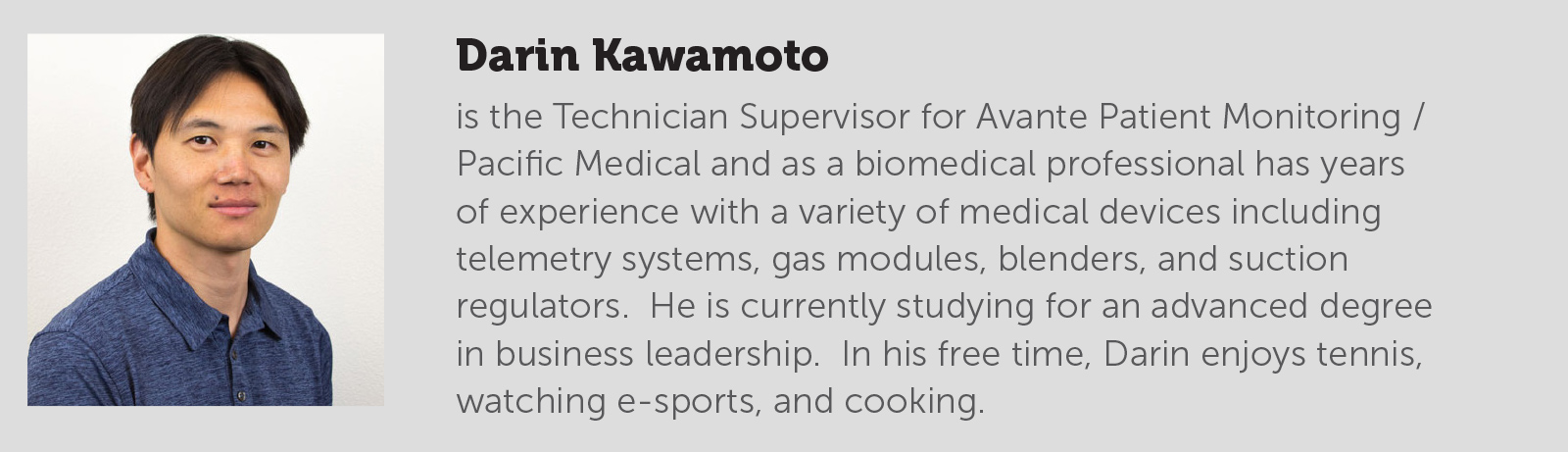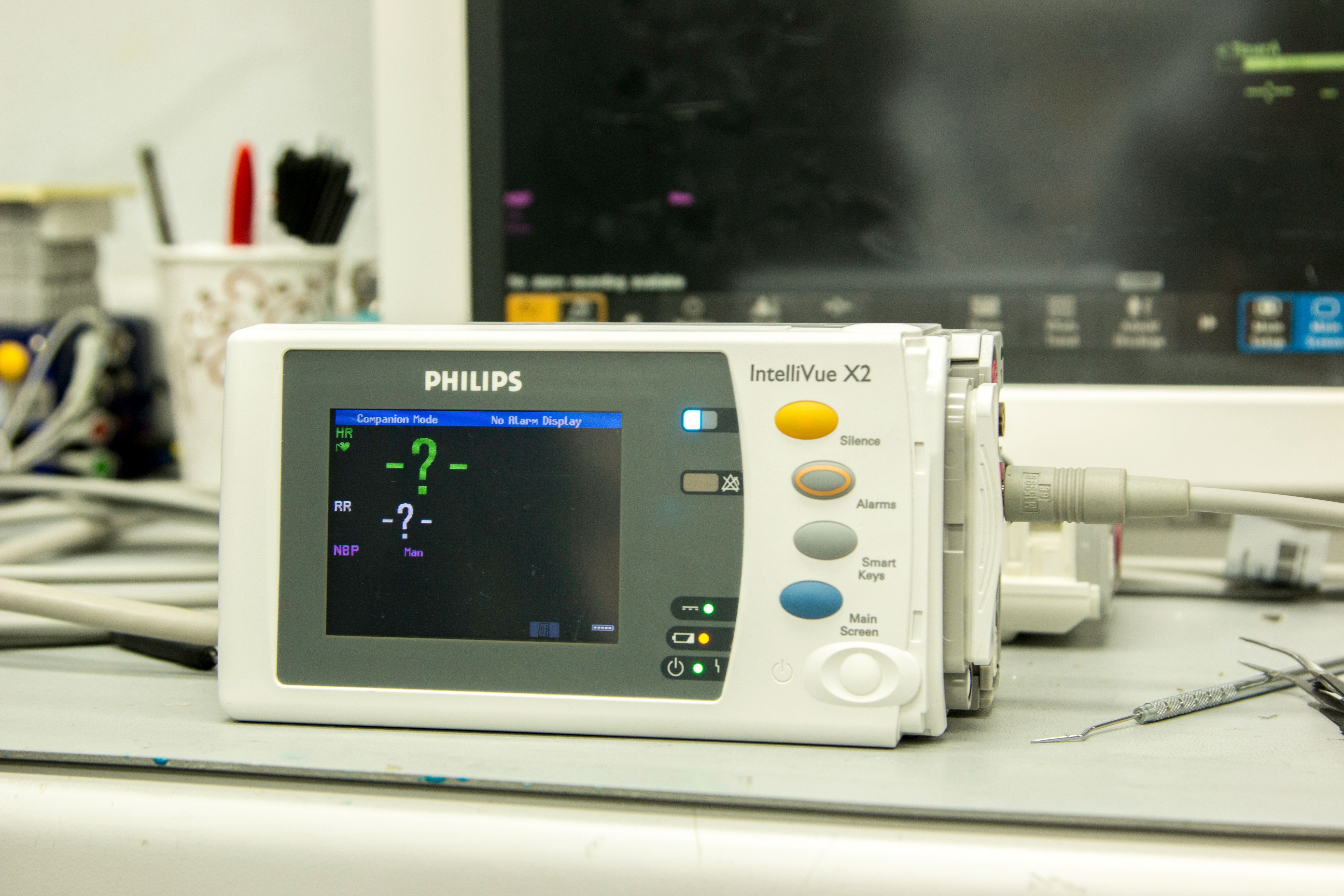
Tips on Caring for Patient Monitors
Keep your patient monitor running longer by performing routine preventative maintenance and following these tips from the experts at Avante Patient Monitoring/Pacific Medical.
Fri Mar 01 2019
We recently connected with Darin Kawamoto, Technical Supervisor for Avante Patient Monitoring/Pacific Medical on tips for caring for patient monitors. Curious about the tips you see here or want to know what the experts think? Fill out the form at the bottom of the page to ask Darin Kawamoto directly.
What are some tips on caring for patient-worn monitors?
There are two main tips we recommend that can prolong the longevity of a patient monitor.
First, I cannot overstate the importance of general cleaning of the device. This is commonly overlooked considering how quick and simple a cleaning can be. The cause of many issues with a device can be identified and resolved by simply maintaining the device. Any debris on a device can cause it to malfunction. This includes any fluid residue, corrosion or grime. These contaminates can severely and negatively affect the device’s operation resulting in inaccurate readings. All devices have OEM approved cleansers and a list of cleansers can typically be located in the user or service manual for the device. Using non-approved cleansers can contribute to the failure of a device.
Second, many issues can be prevented via proper handling of the device. Many issues that patient-worn monitors experience are caused by the end user and are avoidable. These issues include physical damage from the device being mishandled like being dropped or the device coming in contact with fluid. It is not uncommon for end users to shower with a device or for a device to fall into a toilet.
These simple concepts can greatly increase the longevity of the device.
What are some common issues to be aware of when troubleshooting a patient monitor issue?
The most significant is to be knowledgeable of the device’s operation and how it should react under certain conditions.
By being knowledgeable of the device, the technician can swiftly identify the root issue causing the device to malfunction. The majority of devices have indicators that enable the user to know the status of the device – even if the device does not have an interface. An LED or a tone produced by the device can convey a large amount of information to a skilled technician; this is an aspect of these devices that goes largely overlooked. By knowing how the device is supposed to operate in a given scenario, the technician has a significant amount of insight into what the malfunction might be.
Here are two different examples of how knowledge is important in identifying the root cause of an issue.
Example 1 (Simple Situation): Let’s say that the device is not reading the Right Arm (RA) lead on the device. The technician could conclude that there is an issue with the electrode pad as it is connected to the patient, with the leadset, with the leadset connector of device, with the flex that runs from the device’s leadset connector to the device’s PCB, or the PCB inside of the device itself. Through a process of elimination and testing, the technician can whittle down the possible root causes and rectify the issue.
Example 2 (More Complex Situation): Let’s say that the device is not connecting to the central station. If the device is not appearing on the central station, some would say that the device has a signal issue. However, it could actually be a power issue masquerading as a signal issue. The device might appear to have powered on, but could have had a short circuit that caused it to lose power and subsequently not connect to the central station. This would lead the technician to believe the device has power, but does not have a signal. However, the root issue is that the device does not power due to a short circuit.
In both instances, being knowledgeable allows the technician to identify the root of the malfunction with more precision.
What is needed to reconnect a telemetry device that has been inactive for a long period of time?
There isn’t any one thing that is needed in order to reconnect a device that has been inactive for a long period of time. There are a lot of variables to answer this question as they pertain to the specific situation of the inactive device that is being put into service. The most important thing to do is to make sure the device passes the OEM’s recommended PM checklist to ensure that it is operating properly. Then, ensure that the device is properly assigned to the central station. Patient-worn devices will not operate if they are not assigned to the central station. If the end user is not sure if the device is assigned, there are several ways to check. This can be found via the central station’s assigning windows or the LEDs or tones produced by the device.
Can you share best practices for doing a preventative maintenance (PM) on a patient-worn device?
The best practices for performing a PM on a patient-worn device is to abide by the OEM documentation provided for the device you are testing. All user/service manuals contain guidelines for a proper PM of the device. Generally, the PM can be broken into three components: Physical Inspection, Power Test and Performance Test.
The Physical Inspection would be to identify if the device is in physically good condition. If the device has physical damage, it can result in the device misreading the patient’s vitals or lead to a failure when monitoring a patient.
The Power Test is to ensure that the device powers on and retains power in order to monitor the patient over a prolonged period of time.
The Performance Test is to ensure that all of the functions operate properly. These functions include the vital signs (ECG, SpO2, etc.) but also other functions like Nurse Call, Record or Graph. It is imperative that these functions operate properly to get accurate readings on the patient, but also for the patient to have the ability to inform the nurse station if they need something while they are mobile.
If the device fails any of these tests, the device needs to be removed from service and sent in for repair.
When is it time to upgrade to a new patient-worn device?
There is not a real recommended time to upgrade to a new patient-worn device. A number of facilities will continue to utilize their patient-worn devices even beyond the end of service dates set by the OEM because of the exorbitant upgrade cost to a newer system. Many third-party companies are willing to repair devices that OEMs no longer support.
If a facility is to upgrade to a new patient-worn device, our recommendation is to thoroughly plan the implementation of the installation. Many OEMs are willing to do a staggered install where only part of the facility is upgraded at a time. This can be due to budget constrains or for a smoother implementation.