Fujifilm - FCRView
by Fujifilm

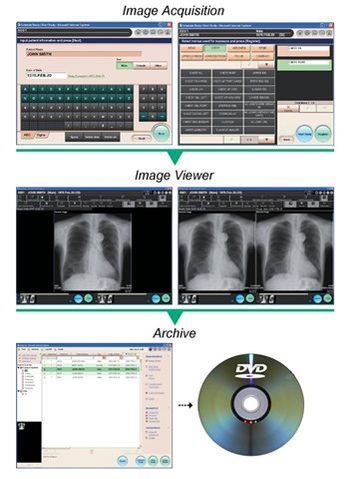

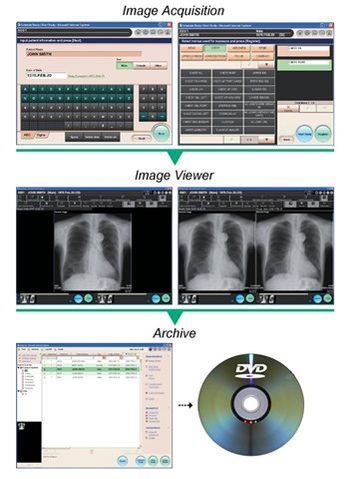
FCRView lets you manage studies like never before. It combines the power to acquire images with an innovative image viewer and a comprehensive archive system so you can initiate and preview exposures, process and print studies and back up patient data all from one workstation. FCRView lets you manage studies like never before. It combines the power to acquire images with an innovative image viewer and a comprehensive archive system so you can initiate and preview exposures, process and print studies and back up patient data all from one workstation. Thanks to Fujifilm's 70+ years of experience in image processing and presentation, FCRView gives you exceptional imaging and lets you work in the way that's most efficient for you. You can acquire images from any FCR XC-2, XL-2, or upgrade your legacy XC-1 or XL-1 system. But that's just the beginning. You can choose from a variety of customizable menu sets, depending on your practice's specialty. You can register and schedule your patients from either the main FCRView Server or from a remote location like your front desk with a FCRView Client workstation (optional). You can also upload standard picture files to go along with your studies. Fujifilm has incorporated a sophisticated and robust DICOM Image Viewer that allows you to display images with ease according to your practice's needs. Measure straight lines and angles. Take CTR (Cardio Thoracic Ratio) measurements. Customize the viewer with the tools you most frequently use. Compare current studies with priors and view up to 24 images on one screen. Plus gain access to images by connecting to an ultrasound unit. All right from your CR system. The viewer also allows you to reprocess images using Fujifilm's renowned Image Intelligence.
2Replies5 years ago | service manual / NAS configuration for FCRView Hello, I am searching for the service manual or information about how to gain access the configuration items for the NAS backup of the fujifilm FCRView. Our NAS backups are not functional and we need to check the configuration details such as NAS IP address, paths, and authentication details.Reply |
3Replies7 years ago | Need to add a IP address to my CR I need to add a new PACS to our FCR Xl-1 Fuji CRReply |
0Replies7 years ago | Database Error Hi Everyone, I am getting an error when FCRView is loading The error is [30150] Failed in Obtaining the Information From Database. Has anyone run across this before? ThanksReply |
[list] [*] Multi-objective Frequency Processing (MFP) simultaneously applies varying degrees of contrast and spatial frequency enhancement to different-sized structures within the same image. This improves the visibility of both dense and peripheral tissue [*] Dynamic Range Control (DRC) improves visibility of both dense and peripheral tissue, which is essential for seeing through the mediastinum on chest exams [*] Flexible Noise Control (FNC) extracts noise data and suppresses noise levels from images without losing sharpness and associated diagnostic information [*] Grid Pattern Removal (GPR) automatically detects grid patterns, then uses a two-dimensional technique to remove them. This prevents the appearance of a moiré pattern, which can occur when using a stationary grid [/list]