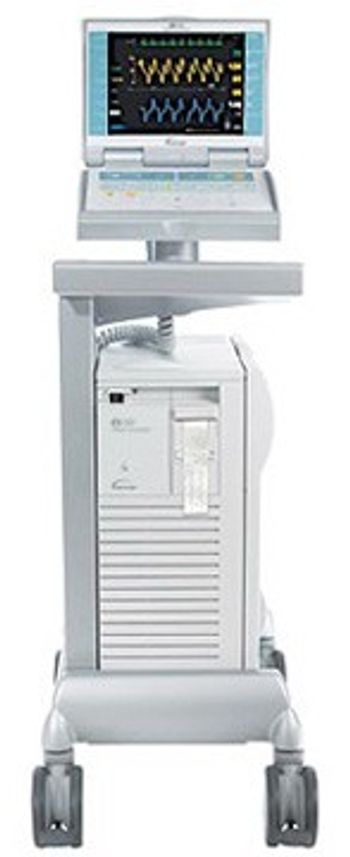Datascope - CS100
Datascope CS100 Forums
Dear All , I need urgent help , I have low Vacuum error with turn device on , on error log i have error 57 Autofil fail.C 2987 10
I did below test Also,
1-result of safety disk leak test
K5 Vac test 0 mmgh
K3 Vac Test 13 mmhg
Press test diff -13 mmgh
2- result of Pnematic performance tast
Max Vacuum 417
Agerage Vacumm 703
Max Pressure 1030
Averge pressure 954
3- K6,K7,K8 , K9 leak test can not start
RE: Datascope - CS100Hai,
any one come across the problem . the IABP is working in battery. but there is no indication in the display . how much chare remaining. any one know how to solve this.
Thanks
RE: Datascope - CS100What is the cause of a pump that states electrical test fails #50 when trying to test iabp for leaks? is this a diaphram a pump or a board issue? For a Datascope CS 100 of course!
RE: Datascope - CS100Hey All !
Anyone seen error codes 58 come up on a CS 100 Balloon pump?
Am having two machines that, on power up, show error code 58 - "Electrical Test Fails Code # 58".
Appreciate any feedback if possible.
Murali from e-mail: murali.janakiraman@crothall.com
RE: Datascope - CS100
What are cautions we have to make before powering a cs100 that where not used for a long time ??
RE: Datascope - CS100
Hi,
Pls help in getting the details of ECG / Pressure input for the Datascope IABP Machine. Normally done with a Banan Jack connector. If anyone has details of this connector pin specification please share.
Madhu
RE: Datascope - CS100