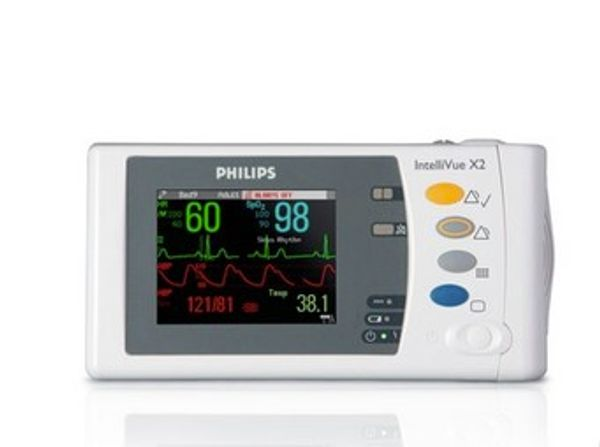How to calibrate the touchscreen of MMS X2 measurement module?
TOUCH SCREEN

If you are in need of immediate assistance please feel free to reach out directly to our Vital Signs/Multi-Parameter sponsors. They are always happy to help out when they can.
Southwestern Biomedical Electronics
Just be sure to tell them you were referred by MedWrench.
Jonathan F. Payne,
Media Manager @ MedWrench,
866-989-7057,
Jpayne@MedWrench.com
Report Post
If the screen is only slightly out of adjustment:
Perform touch calibration:
1. Enter Service Mode
2. Enter the Main Setup Menu
3. Select Hardware
4. Select Touch Driver Settings
5. Select Calibrate
If it's really out of calibration, you'll have to use the support tool to calibrate the touch screen, and that requires a PC, special software, and a special password that you only get when you go to the appropriate Philips school.
Report Post