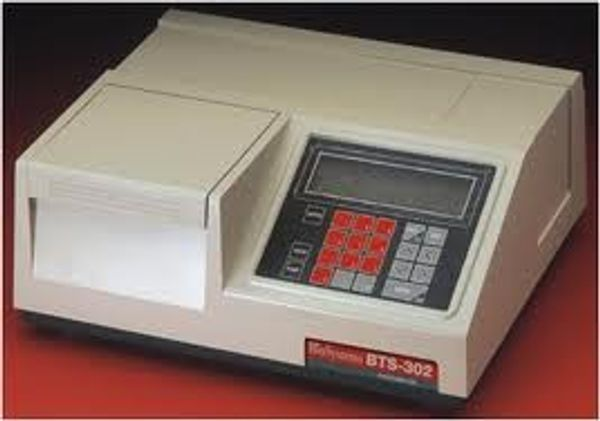Fhotometer calibration
RE: Clinical Chemistry Analyzer Report Post

The Standard Kit is a kit of verified calibration neutral filters. These filter have standard values listed which each would be entetered when prompted to on the service procedure/calibration screen. (You may want to check if somebody in your area has them hiding in a drawer or cabinet) There's a procedure in the service manual which walks you through this calibration step-by-step. I'll send the manual to MedWrench Admin for posting. As this analyzer has been replaced by the BTS-350, I'm not sure if the filter kit is still available from BioSystems. You may wish to call them to see. Hope this helps. - Cipher
Report Post

I'm sorry, but I checked my library and only have the BTS-330 service manual in English. If I recall correctly, the BTS-310 and 330 are nearly identical units, except the keypad. The passwords should be the same too.
Report Post
No problem Cipher.
Send me the service manual. I need of the photometer adjust steps.
If I undesrtood correctly, the standard kit are known absorbance lenses?
Thanks
Report Post

You are correct about the lenses. I've sent the BTS-330 manual to MedWrench Admin for posting. You may want to check under that model. Hopefully it will be posted soon. - Cipher
Report Post

Hello! The service manual that Cipher mentioned is now uploaded for the BTS 330. You can find it here.
Mia DeBiase Sales & Marketing Assistant mia@medwrench.com
Report Post