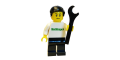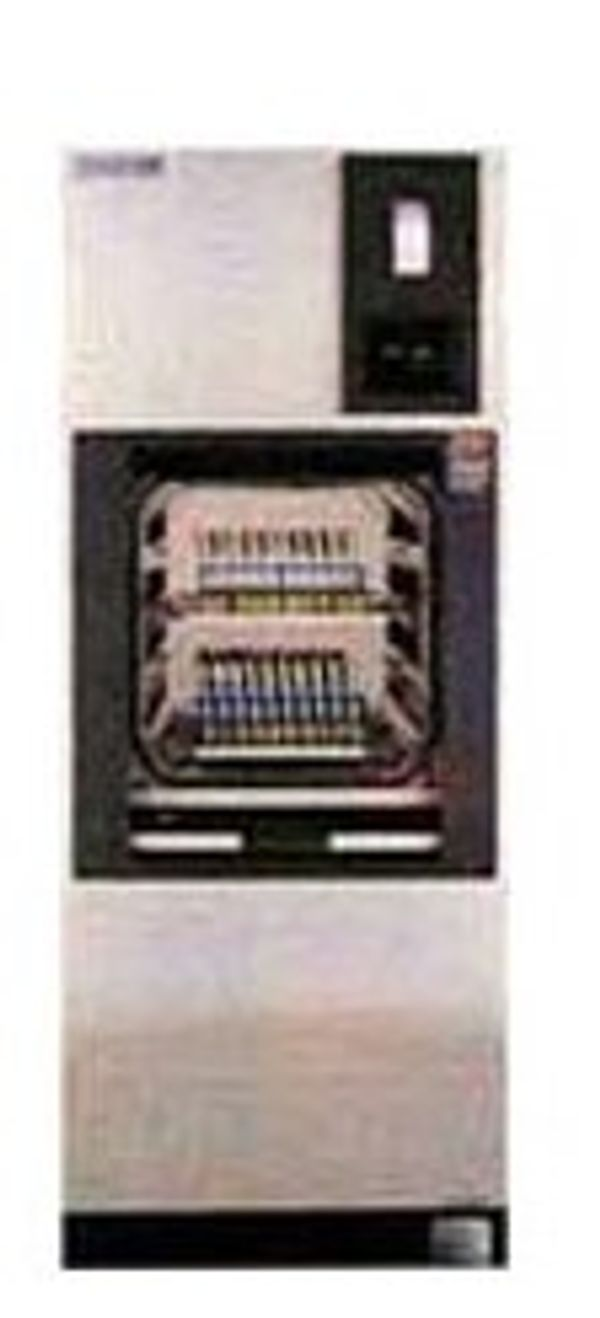The touch screen is off and registers more than an inch above where I am pressing. I can not hit the #2 at the to get into the service screen. Any suggestions on how to correct this? Thanks in advance.
Mon Sep 28 2020
touch screen calibration AMSCO Century
Mon Sep 28 2020Reply from Chris35
Unfortunately you will have to replace the screen assembly, and if it is the old monochrome version, it will have to be upgraded to the new style color screen.
Part# P764331953
Report Post
Tue Sep 29 2020Reply from barkyboy
I believe you can calibrate the touch screen. Open the printer assembly ( Allen screws) Behind the door there should be instructions to enter the calibration mode with the dip switch setting. From there you can access the calibration points on the display to reset it.
Barkyboy
Report Post
Tue Sep 29 2020Reply from msteele
Wed Sep 30 2020Reply from Michele.l.thomas01
Wed Sep 30 2020Reply from barkyboy