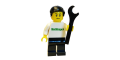lost simv mode
RE: Anesthesia Gas Machine Report Post

Optional vent modes can/will be lost if either you just replaced the coin cell battery on the processor board or if it goes bad. This battery is used to retain specific information, one of which is the optional paid upgrade vent modes such as SIMV/PS. If the battery has failed, you should replace it with a new battery if it has the battery holder/socket. Some boards do not have this holder, but instead have the battery soldered directly on the board. Drager can help you with fixing this issue.
Once the battery issue has been resolved, you will have to contact Drager tech support with your machines serial number. If it was a paid and registered upgrade with Drager they will walk you thru the process to re-enable the vent mode(s). The basic process is you reading them a unique code number from your machine from options service screen and they will then give you a unique code number to enter which will re-enable your vent mode(s).
With no optional upgrades or lost codes becasue of a failed battery, your machine will only have the primary vent modes available. Volume and pressure control modes.
Hope this is of help to you. For further assistance please call Drager technical support number.
Brent SilviusAnesthesia TechnicianBiomedical Sales and ServicesMercuryMed.com
Report Post