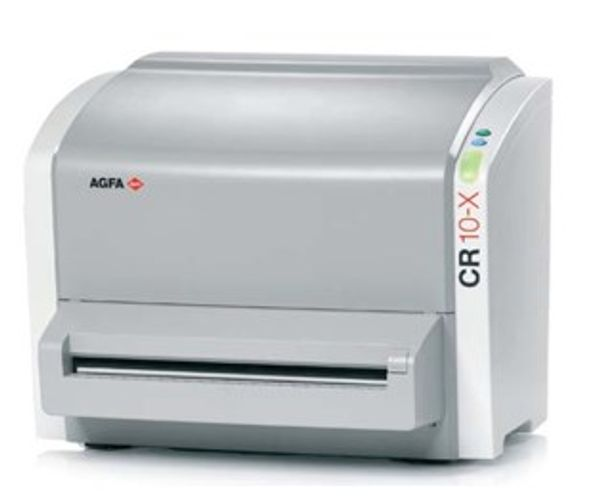error code arc 2101
RE: Computed Radiography Report Post
Hello,
I hope all is well. Did you tryto reboot the CR?. Are you getting error messages?.
Regards,
Luis
Report Post
I just saw the error. You need to do the follow:
Restart the Digitizer and check
2. If error still persists replace optic module";"OM_OperatingConditionErr";"ARC2101";"Optic Module operating conditions are not within specification.
Meaning: The 'Optic Module' setting and adjustment are out of specification.
Or the Galvo parameters are not adjustable.
Or the Laser is not working stable.
Or the detection of begin of scan failed.
Or an optical line synchronisation signal is missing during scan.
Reason 1: The 'Optic Module' synchronisation failed because of mechanical shock.
Cure 1: Restart Digitizer to get detailed selftest result.
Try to scan an IP again to test the 'Optic Module'.
Reason 2: The software has no current settings for the 'Optic Module'.
Cure 2: Install the newest digitizer software.
Restart Digitizer to get relevant selftest result.
Try to scan an IP again to test the 'Optic Module'.
Reason 3: The cable to 'Optic Module' is defective or disconnected.
Cure 3: Check cable and connectors between 'PMI Board' and 'Optic Module'.
Replace 'Cable PMI Board to Optic Module'.
Reason 4: The 'Optic Module' is defective.
Cure 4: Replace 'Optic Module'.
Reason 5: 'PMI Board' defective.
Cure 5: Replace 'PMI Boar
Regards,
Luis
Report Post