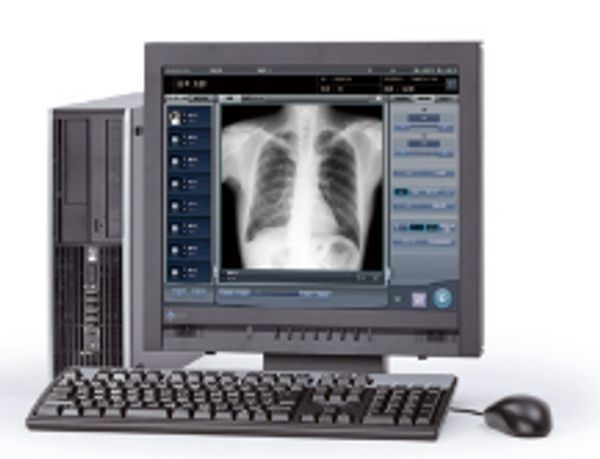How do I remove patient data from the Konica CS-7 workstation prior to redeployment? Also how to I get to the service log in screen?
Thanks
Tue Aug 31 2021
Patient data
Tue Aug 31 2021Reply from MedWrench Crystalyn
Tue Aug 31 2021Reply from daveb medi
Tue Aug 31 2021Reply from daveb medi
Tue Aug 31 2021Reply from Sindela
Hello,
You need to log in as admin. Then you need to go to settings. It should be option to delete images. If you would like , I can help you.
Report Post
Tue Aug 31 2021Reply from daveb medi
Tue Aug 31 2021Reply from Sindela
Tue Aug 31 2021Reply from Denova Medical

Default Log in:
User Name: Maintenance
Password: kmmg567
CS-7 can be Windows 7 or Windows 10
Photios Peter Dalamagas Denova Medical Inc (704)-233-7574
Report Post
Thu Oct 21 2021Reply from MASSAMBA