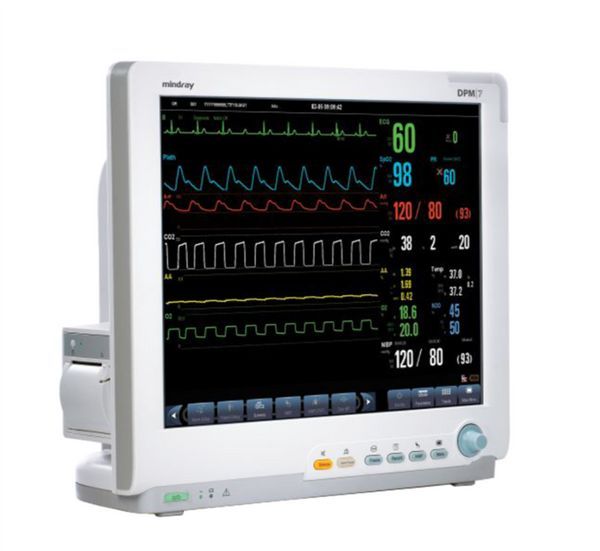Equipment: Mindray - a7
How to change ventilatory and respiratory defaults
RE: Vital Signs/Multi-Parameter Report Post

3.13.3 Saving as User Configuration
You can change monitor settings as required and then save the changed settings into a user configuration. This patient monitor can save multiple user configurations, and you can name the saved user configurations.
1. Change monitor setting as required and make sure that the changes are suitable for your patient.
2. Select [Main Menu]l[Maintenance>>]l[User Maintenance >>]lenter the required passwordl[Manage Configuration >>].
3. Select [Save as User Default Config. >>].
4. Enter a name and select [Save]. If the entered name already exists, a message box will appear. Proceed by following the message. The configuration name saved in the patient monitor is in the form of “entered name+patient category+Config”. e.g., if you enter the name “ICU1” and the current patient is an adult, the configuration name will be “ICU1 Adult Config”.
Official MedWrench Guru
Report Post